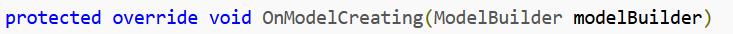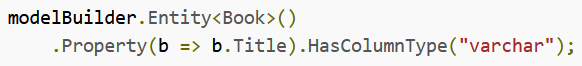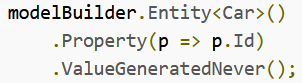Microsoft Teams is one if not the most used communication software during this pandemic. Most companies, schools and other organizations quickly started implementing Microsoft Teams as their main way of communicating in order to be as flexible as possible. Most often than not, this implementation was done for efficiency and was not thought over in other aspects than needing to stay in contact with each other. One of these aspects, is data gathering. Microsoft Teams collects a lot of different types of data about each user and its device.
Which data is being collected?
Currently, Teams gathers the same data as Skype for Business. The data is categorized into three different types. Census data, which is information about the user’s system, such as operating system, hardware and system language. This so called census data is linked to a generated user ID which is hashed for security and privacy reasons.
Then there is usage data, that describes the number of messages sent, calls and meetings joined, and the name of the organization by which your instance of Teams is registered.
Teams also stores profile data such as your profile picture, email address and phone number. Communication relevant information is also gathered. This relates to the content of meetings, including shared files, recordings and transcripts. The latter is stored on a shared cloud instance of an organization, so the users can access it. This data is retained on the cloud until the user deletes it or stops using Microsoft Teams. For individual users, that do not belong to an organization, the data deleted after 30 days.
Information which the administrators can access
Microsoft also allows company administrators to access analysis on how the users of an organization utilize the software. This data consists of activity reports, like how many messages, calls where performed by a user and also when. They can also see how many meetings a user was in, how many meetings were organized, how much time was spent communicating with audio, how much time through video and how much time a user shared his screen.
Conclusion
In the end, Teams collects a very large amount of data from its users, but it is not a novelty in the Microsoft world. Most of the data collected does not deviate from the standards that Microsoft has for data gathering on other services. One Drive, Office and the Windows operating system can collect even more data than what Teams is currently collecting.
It is still possible to keep some of your usage data private, but this is more easily accomplished if you are not registered on Teams through an organization, otherwise, you will have to ask the company administrators to look into that.